Changelog
The latest updates to Ruumio.
Follow us on Twitter
Introducing Team Features
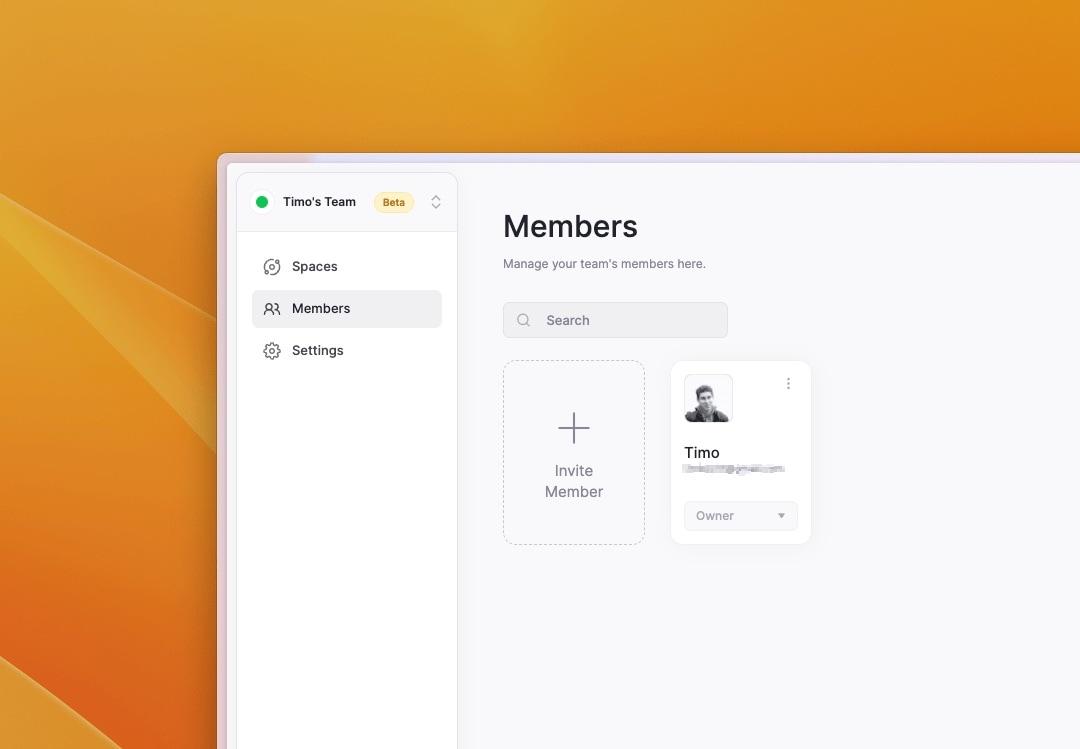
We are excited to introduce new team collaboration features that will enhance your experience in Ruumio! Now you can easily work together with your team members, coordinate tasks, and keep everyone on the same page. Here are some of the key features:
Team Management
Create and manage teams to organize your projects and workflows. Invite team members, assign roles, and control access rights to ensure smooth collaboration.
You can customize your team by assigning it a unique color and a custom URL. This allows you to quickly identify your team in the dashboard and adds a personal touch to your collaboration experience.
Private Spaces
Privacy is important, so we've implemented space access control. Spaces are now private by default, limiting access to only team members. This ensures that sensitive information remains secure and is only accessible to authorized team members.
If you want to invite external users, you can enable guest access per space. Note that some collaboration features are disabled for guests.
Other Enhancements & Fixes
- Implemented error notifications when the connection is temporarily lost
- Bug fixes and minor UI improvements to address user feedback
Room Customizations
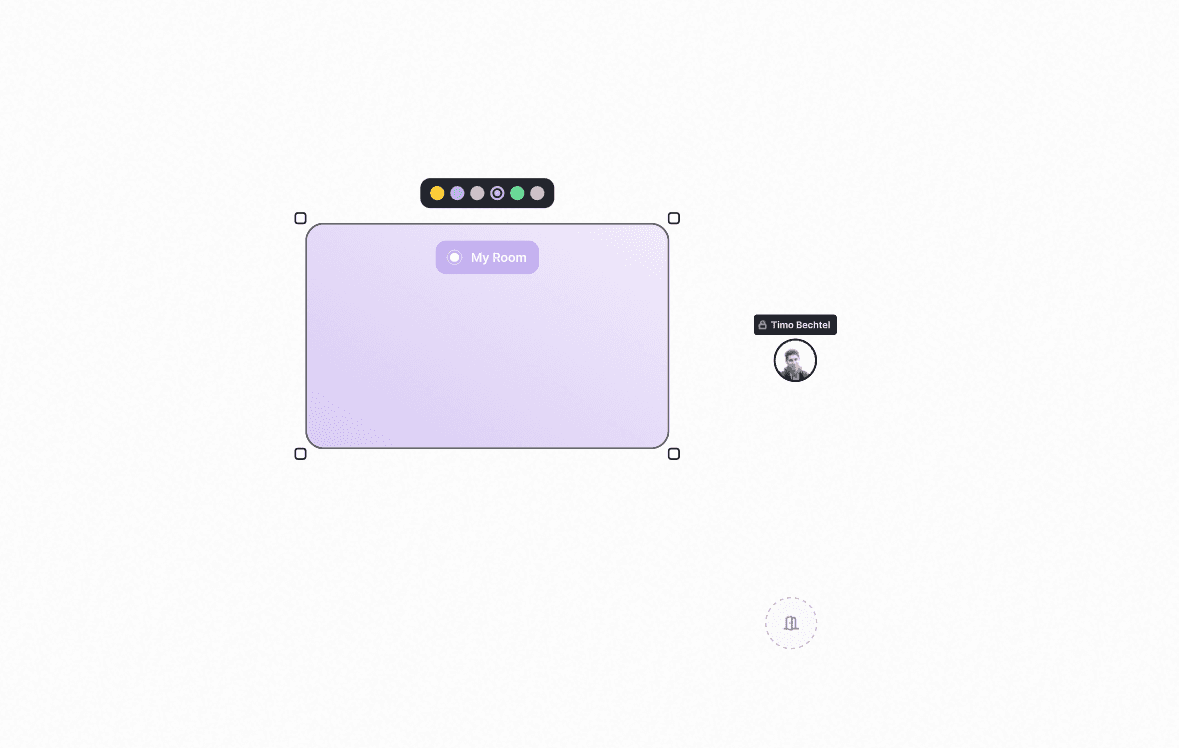
We are excited to introduce new customization features for your video-rooms!
Enhanced Room Editing Tools
We've introduced a powerful room editor that lets you easily modify and resize your rooms. With the new transform feature, you can precisely adjust the size and position of your rooms, making it easier than ever to create the perfect layout for your needs.
Customizable Room Colors and Labels
Now, you can personalize your rooms by choosing custom colors and labels. Simply click on the room and select from a range of colors to give each room its unique vibe. You can also add labels to help you easily identify different rooms within your space.
Want to create a cozy meeting room or a spacious workshop area? Now you can easily adjust the size of your rooms to fit your needs.
Notable Improvements & Bug Fixes
- We fixed an issue where labels on room labels would flicker
- Resolved various minor glitches and bugs to ensure a smoother user experience
With these updates, we hope you'll enjoy designing spaces that inspire collaboration and productivity. We will continuously improve the editor and add new features in the future, stay tuned.
Smoother Video Calls, New Integrations, and More
This week, we focused on improving the overall stability and user experience of our video technology. Some of the more notable changes:
- Fixed audio volume issues during video calls
- Resolved microphone device state problems
- Correctly mirrored the user's own video for a more natural experience
New integrations
We added integrations for Google Sheets and Google Slides. You can now collaboratively work on Google Sheet documents or create slides within Ruumio.
Notable Improvements & Bug Fixes
- Fixed graphical glitches with room labels
- Implemented smaller performance improvements to enhance the overall user experience
Dashboard
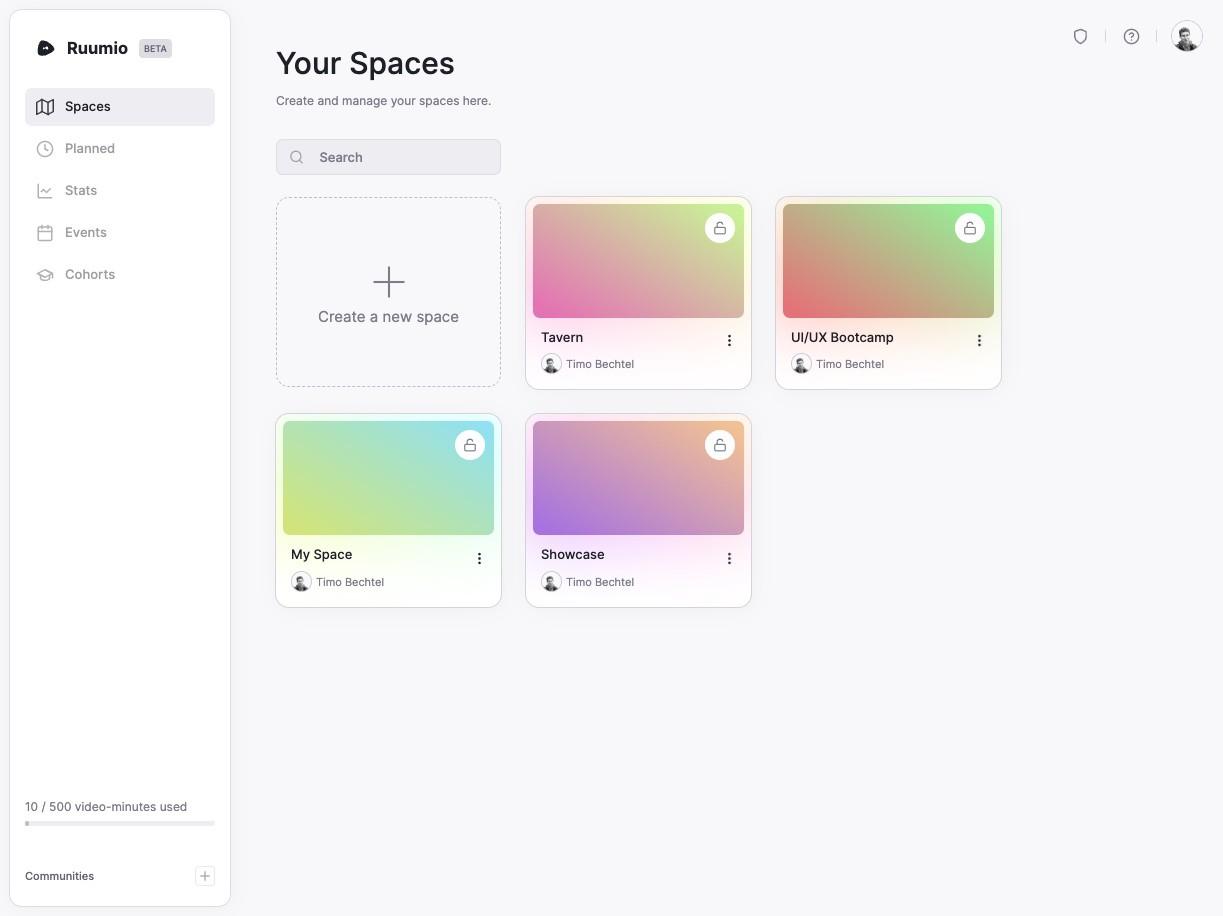
We are exited to announce the release of our new dashboard! ✨ Now, you can create multiple spaces for hosting multiple sessions simultaneously.
We will continue to enhance the dashboard with new features and functionality, which will be made available to selected users in the coming weeks.
Notable Improvements & Bug Fixes
- We fixed an issue with selecting audio devices in some browsers
Raise Hand Feature
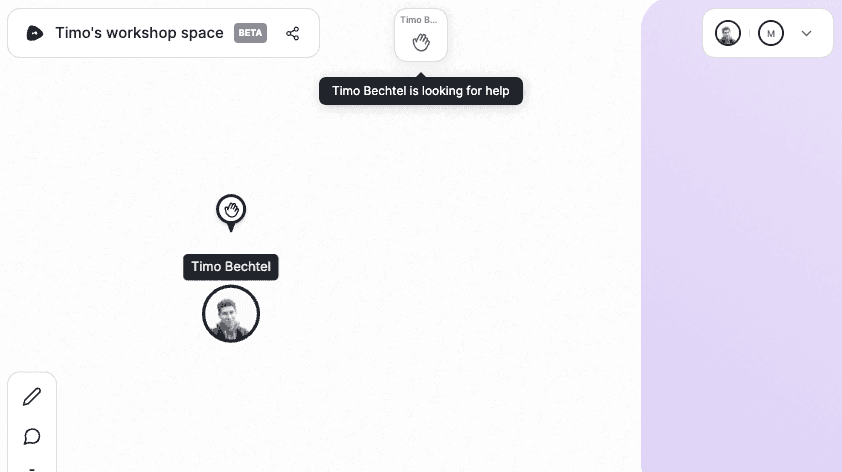
Sometimes you just have to draw the attention of other people to yourself. We’ve made this easy with the new “Raise Hand” tool. To try this out, click the new hand icon in the toolbar. Others will see a little compass icon that points to the user who’s raising their hand.
(It also makes a fun little sound)
Participant Toolbar
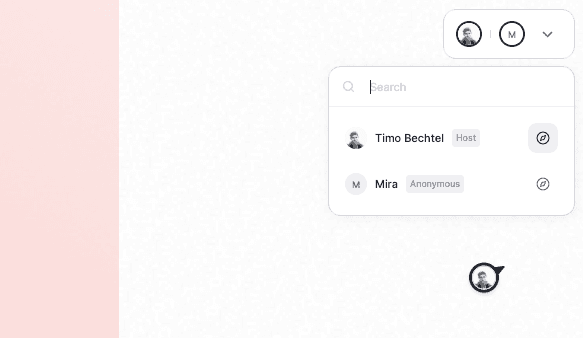
The new participant toolbar allows you to see all users that are currently online. Click the compass icon to locate them on the map.
Editable Room Names
You can now update room names. To do this, open the editor and right-click or double-click a room name.
Notable Improvements & Bug Fixes
- People that are sharing their screens are now pinned to the top
- We enabled a more advanced noise cancellation algorithm for video chats
- Multiple widgets of the same type are now stacked
- We removed the limit of timers that can be created